Search me. No, wait...
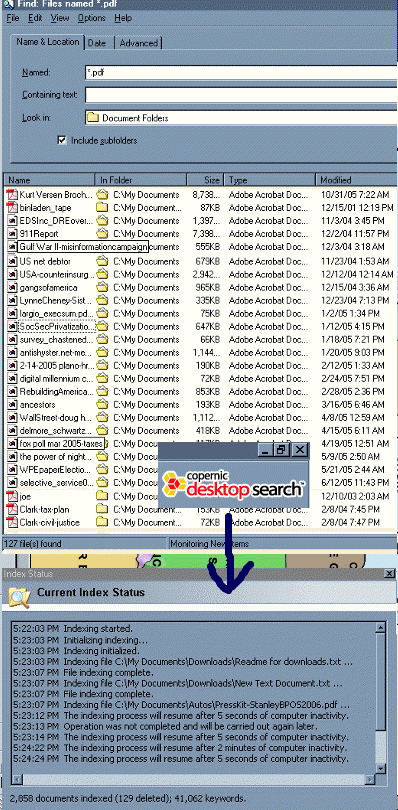
It may be nerdy-sounding but it's true: read your EULAs.(Ok:end user license agreements. But you knew that, somewhere in the back of your noggin.) Recently I found myself searching for a book I downloaded whose title I couldn't remember, so instead of using the free version of Copernic desktop search I had previously installed, I used the regular windows search function with a wildcard(*), because I knew it was in PDF format. What I didn't expect to find was that a large number of my PDFs showed up in the search by title but weren't actually there anymore, including the e-book in question(Gangs of America by Ted Nance, which I first heard about via Jonathan Schwarz at Tiny Revolution, and which is still available as a free download.)
Then I searched for Gangs via Copernic, to see what came up, now that my memory of the title was refreshed. Zip. But now I found myself wondering about the "129 deleted" in the parentheses. When I installed Copernic I kept all the default settings and didn't investigate them too much, meaning to eventually, just as I meant to read the EULA more thoroughly. (Unfortunately Copernic doesn't allow you to copy and paste a copy of the EULA when it appears. You're just supposed to check the agree box and proceed.)
Anyway, I haven't reinstalled Copernic to read the EULA, nor have I emailed them to inquire. I feel a mite sheepish complaining about a free product, for one thing, and apparently even with the free version you can set it to disregard PDFs, something I didn't try to do before running it. I just got rid of Copernic-- and no, I haven't figured out what type of files the other 107 files deleted were. I haven't come across any null listings for mp3s(not that I'm suggesting I have any I shouldn't, of course...), nor have I encountered anything else that's absent that is supposed to be there.
Admittedly, I still don't know for sure that Copernic is the miscreant here. My Norton antivirus suite also deletes files, but I've had it for some time now, before adding Copernic and never noticed any problem, and I can't think of any other app that might be the problem. Ok, it might be the Adobe people themselves, policing my PC. I don't know. All this time when Copernic indexed my files and told me it deleted a certain number, I'd assumed it was deleting redundant items of no consequence, and thought no more of it, until I did the above illustrated search.
It's tempting to look at the specific 22 PDFs that got zapped, starting with "EDS Inc and going through "selective_serviceO..." and discern a right-wing big brotherish trend, but I imagine that's fanciful. One of the reasons I chose Copernic, ironically, was because unlike Google and Yahoo and MSNs desktop search suites, Copernic is self-contained(or is supposed to be, at any rate), and doesn't require you to communicate with the "home office" search engine, which could conceivably also look for all sorts of other things on your hard drive besides what you want to find, something that doesn't sit right with me. So now I'm still looking for a free or low-cost, non-invasive desktop search suite. X1 looks pretty impressive, but the last time I checked it was 75 bucks a pop, which is out of my price range.


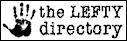


<< Home